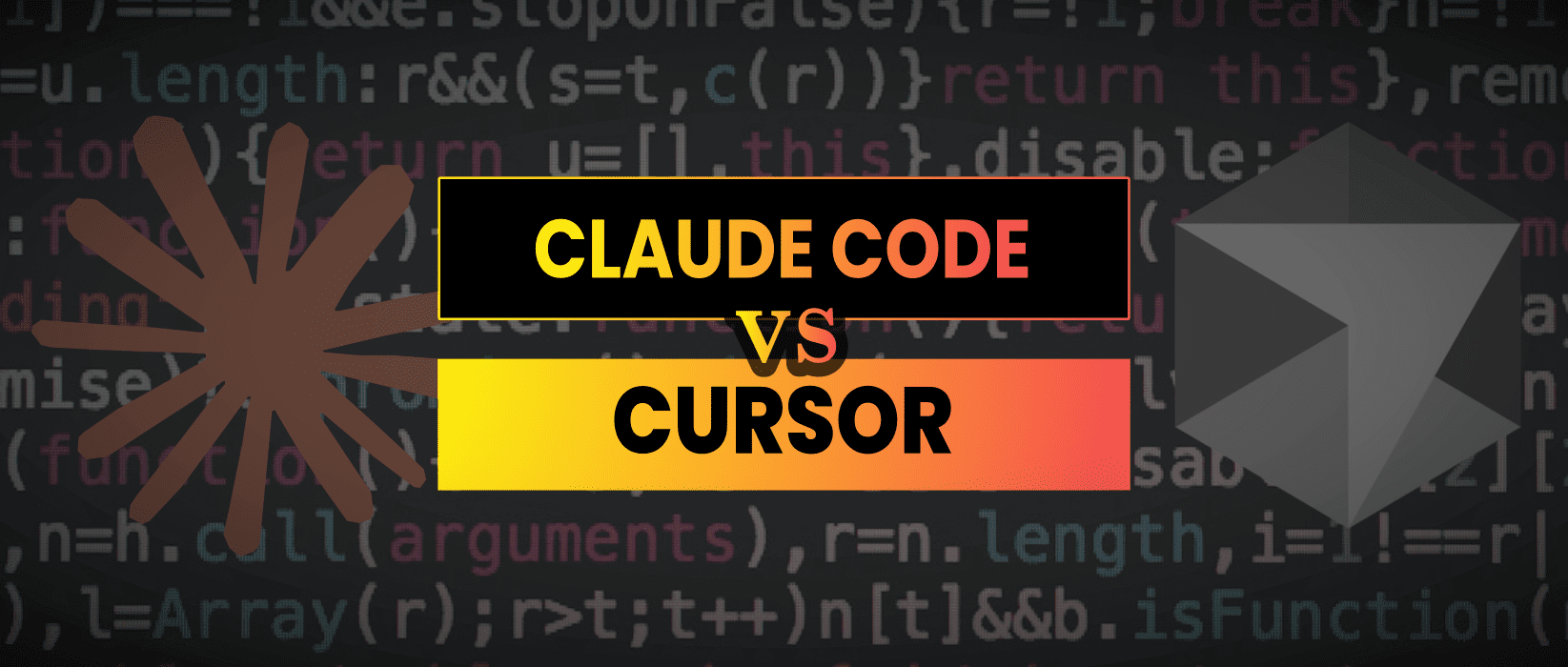While both tools aim to enhance developer productivity, they approach the task from fundamentally different angles.
Claude Code operates as an agentic coding tool primarily within the terminal, focusing on a conversational, command line driven workflow.
Cursor is an AI native code editor, a fork of VS Code, that deeply integrates AI features into a familiar graphical user interface.
This article provides an impartial comparison to help developers choose the tool that best fits their workflow and needs.
At a Glance: Claude Code vs. Cursor
| Feature | Claude Code | Cursor |
|---|---|---|
| Primary Interface | Terminal and VS Code extension | Standalone code editor (VS Code fork) |
| Core Concept | Agentic, conversational coding assistant | AI first integrated development environment |
| Workflow | Command line driven, task oriented | Visually integrated, inline code manipulation |
| Context Awareness | Explicitly provided context | Whole codebase awareness |
| AI Models | Primarily uses Claude models (e.g, Sonnet) | Supports various models (Claude, OpenAI, etc.) |
| Best For | Large scale refactoring, complex tasks, terminal lovers | Inline code generation, quick edits, visual workflow |
The Developer Experience: Terminal vs. Integrated IDE
The most significant distinction between Claude Code and Cursor lies in their user experience. Claude Code is designed for developers who are comfortable and efficient in a command line environment. It functions as a conversational partner that can understand and execute complex, multi step tasks. Developers interact with Claude Code through natural language commands to perform actions like searching the codebase, refactoring functions, writing tests, and even managing Git operations. More recently, a native VS Code extension has been introduced, bringing some of its capabilities into a graphical environment with features like inline diffs.
Cursor, on the other hand, provides a fully integrated AI experience within a familiar code editor. As a fork of VS Code, it offers a low learning curve for the many developers already accustomed to that environment. AI functionalities are woven directly into the editor, with features like inline chat for code modification (Cmd+K), AI powered code completion, and a chat panel for broader queries about the codebase. This visual and interactive approach can feel more intuitive for developers who prefer a graphical interface and want to see changes applied in real time.
Core Functionality and Standout Features
Claude Code’s strength lies in its “agentic” nature. It excels at tasks that require a high level of autonomy and understanding of the broader development environment. Its key features include
- Complex Task Execution Claude Code can tackle large scale refactoring, build out new features based on high level descriptions, and even automate DevOps workflows.
- Command Line Power For those who live in the terminal, it offers a powerful and streamlined way to interact with their code without leaving their preferred environment.
- Checkpoints For long running tasks, Claude Code allows you to save progress and revert to previous states, providing a safety net for complex operations.
Cursor shines in its deep integration of AI into the everyday coding workflow. Its standout features are
- Codebase Wide Context Cursor can ingest and understand your entire project, providing more accurate and context aware suggestions.
- Inline Editing and Chat The ability to highlight code and start a chat to refactor, debug, or add to it is a powerful and intuitive feature.
- Multi Model Support Cursor allows developers to choose from a variety of leading AI models, including different versions of Claude and OpenAI’s models, to find the best fit for their specific task.
- Visual Diffing Proposed changes from the AI are presented in a clear “diff” view, allowing developers to easily accept or reject them.
Under the Bonnet: The AI Models
Claude Code is powered by Anthropic’s own models, with recent versions leveraging models specifically designed for complex coding and agentic tasks. This tight integration allows for a finely tuned experience that plays to the strengths of the Claude models.
Cursor, in contrast, is more of a “bring your own model” environment, although it comes with powerful defaults. It supports a range of models from providers like Anthropic (including Claude 3.5 Sonnet and Opus) and OpenAI. This flexibility allows developers to experiment and find the model that provides the best results for their particular coding style and the problems they are trying to solve.
Who is it For?
Claude Code is best suited for
- Experienced Developers Those who have a clear idea of what they want to achieve and are comfortable directing an AI agent to carry out complex tasks.
- Terminal Aficionados Developers who prefer a keyboard driven, command line workflow will feel right at home.
- Large Scale Refactoring Its ability to handle complex, multi file operations makes it a powerful tool for modernizing or restructuring large codebases.
Cursor is a great choice for
- Developers New to AI Assistants Its intuitive, visually integrated approach makes it easy to get started with AI assisted development.
- Visual and Interactive Coders Those who prefer to see changes happen in real time and interact with their code in a graphical environment will appreciate Cursor’s design.
- A Broad Range of Everyday Tasks From generating boilerplate code to debugging and understanding new parts of a codebase, Cursor excels as a day to day coding companion.
The Verdict
Ultimately, the choice between Claude Code and Cursor comes down to personal preference and workflow. Both are powerful tools that can significantly boost developer productivity.
If you are a developer who thrives in the command line and needs an AI agent to tackle complex, multi step tasks, Claude Code is an excellent option. If you prefer a more integrated and visual experience within a familiar code editor, with the flexibility to switch between different AI models, Cursor is likely the better fit.
As the line between these tools blurs with developments like Claude Code’s VS Code extension, developers can look forward to even more powerful and versatile AI coding assistants in the future.