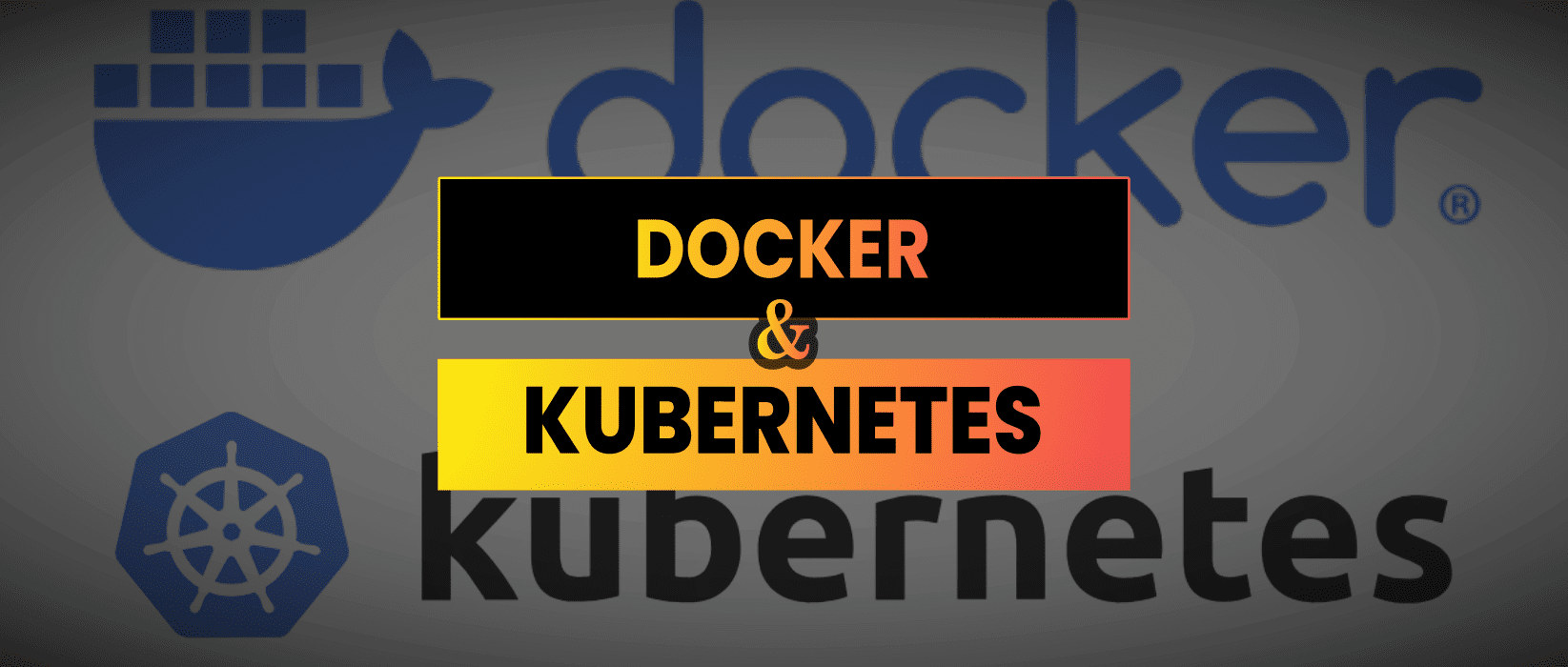Docker and Kubernetes are two of the most important tools in modern software development.
At A Glance…
- Docker provides a way to package your application and all its dependencies into a single, portable unit called a container.
- Kubernetes is a system for managing and orchestrating these containers at a large scale, ensuring your application runs reliably and efficiently.
What is Docker? The Shipping Container for Your Code
Imagine you’re shipping a valuable item. You wouldn’t just put a stamp on it; you’d place it in a box with padding and everything it needs to arrive safely. Docker does the same for your application. It packages your code, along with its libraries, system tools, and runtime, into a standardized unit called a container.
This solves the classic developer problem: “It works on my machine!” Because the container includes everything the application needs to run, it will behave identically whether it’s on your laptop, a teammate’s computer, or a production server.
Core Docker Concepts:
- Image A read only template containing instructions for creating a container. It’s like a blueprint or a recipe for your application environment.
- Container A runnable instance of an image. You can create, start, stop, and delete containers. It’s the actual “box” running your application.
- Dockerfile A simple text file that defines all the steps needed to build a Docker image. It specifies the base operating system, copies your code, installs dependencies, and configures the environment.
Using Docker means you can spin up a complete development environment with a single command, making onboarding new developers a breeze and ensuring everyone is working in the same setup.
What is Kubernetes? The Conductor for Your Containers orche
If Docker gives you the shipping containers, Kubernetes (often called K8s) is the massive port, cranes, and logistics system that manages all those containers. When you move from running one or two containers on your machine to running hundreds or thousands in production, you need a way to manage them. That’s where Kubernetes comes in.
Kubernetes is a container orchestration platform that automates the deployment, scaling, and management of containerized applications. It groups your containers into logical units and ensures they have the resources they need to run, replacing them automatically if they fail.
Core Kubernetes Concepts:
- Node A single machine (virtual or physical) in a cluster. Think of it as a worker that runs your containers.
- Cluster A set of nodes grouped together. If one node fails, your application keeps running on the other nodes in the cluster.
- Pod The smallest deployable unit in Kubernetes. A pod holds one or more containers (e.g, your application container and a logging sidecar container) that share network and storage resources.
- Deployment A resource that manages a set of identical pods. It allows you to easily scale the number of pods up or down, roll out updates, and roll back to previous versions if something goes wrong.
Kubernetes handles complex tasks like load balancing traffic between containers, automatically scaling your application based on demand, and performing “self healing” by restarting or replacing failed containers.
Docker and Kubernetes: A Powerful Partnership
It’s important to understand that Docker and Kubernetes are not competitors; they work together. You use Docker to build your container images and run them locally. Then, you use Kubernetes to deploy and manage those containers at scale in production.
- Docker builds the ship (the container).
- Kubernetes commands the fleet (the cluster of containers).
This combination allows development teams to build applications quickly and operations teams to run them reliably and efficiently, forming the foundation of modern cloud native applications and DevOps practices.
For any developer looking to build scalable, resilient applications, understanding the fundamentals of Docker and Kubernetes is no longer optional it’s essential.