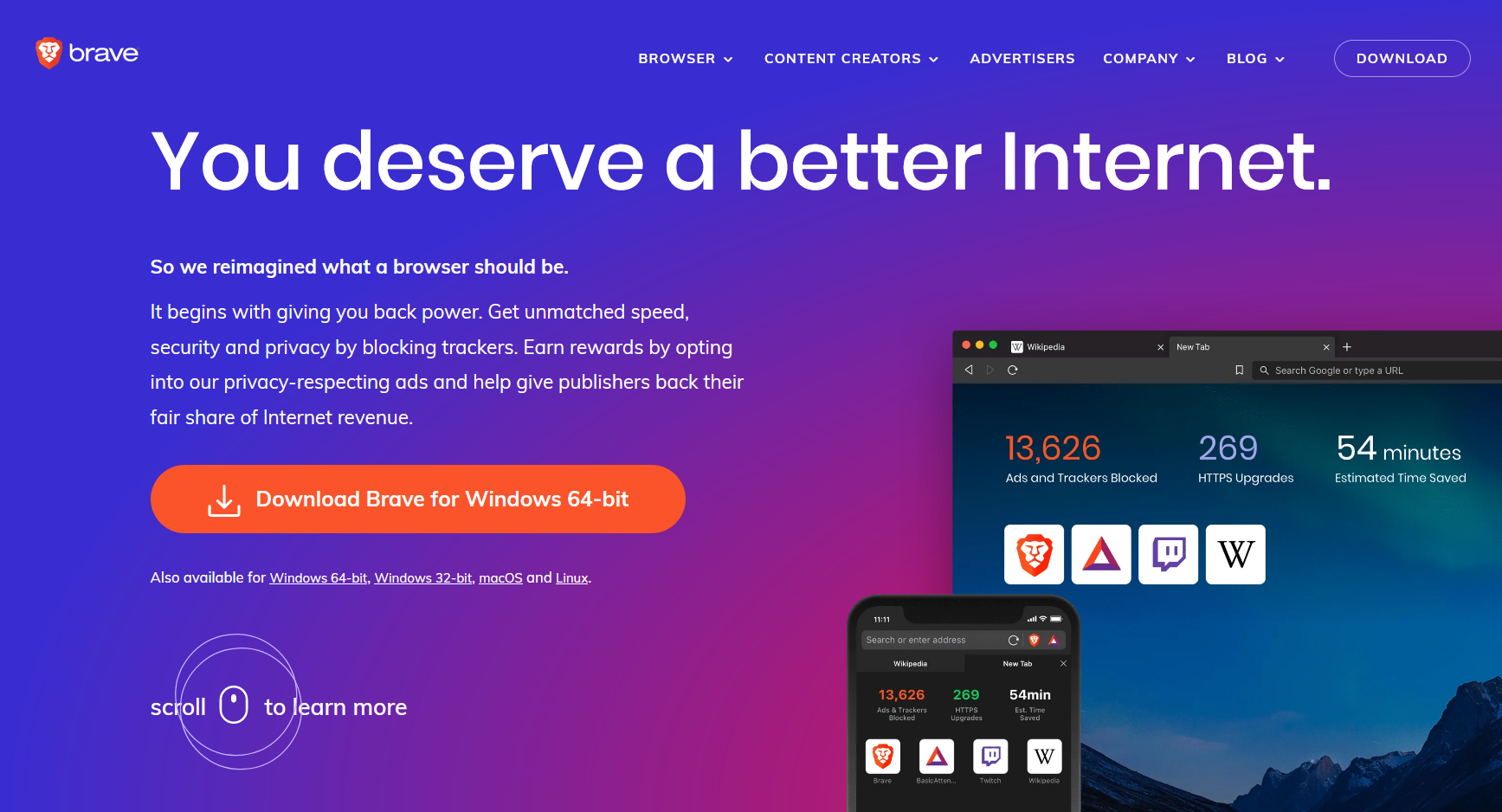I’ve been using Brave for web browsing recently after using Chrome and Firefox for a long time. Here is a comparison of Brave vs Chrome, which is the best browser in 2020?
- Brave vs Chrome in 90 seconds
- Page Load Speed
- Privacy Protection
- Rewards
- Downside of using Brave
- Moving from Chrome/Firefox/Safari to Brave
- Conclusion
Brave vs Chrome in 90 seconds

You can download Google Chrome here
You can download Brave Browser here
Page Load Speed
The thing everyone is talking about is page speed and Brave being faster than all other browsers currently on the market. I was skeptical because Chrome is fast compared to previous browsers and Brave is built on top of Chromium so how can it be faster?
Brave blocks trackers and ads by default which speeds up page load times significantly. It feels noticeably faster and slicker when you use it to visit a website.
This makes the most difference on sites that have ads such as news and video sites.
One of the first things I noticed using Brave was it gets rid of the pre-roll video ads on video sites such as YouTube.
I generally feel like I am spending less of your time waiting for content.
Brave vs Chrome Page Speed Tests
I tested the page load speed times using the dev tools for both browsers.
| Website | Brave | Chrome |
|---|---|---|
| https://google.com | 490ms | 817ms |
| https://jamesbachini.com | 1134ms | 1466ms |
| https://edition.cnn.com | 4628ms | 5787ms |
| https://binance.com | 6746ms | 8107ms |
| Total | 12.998 secs | 16.177 secs |
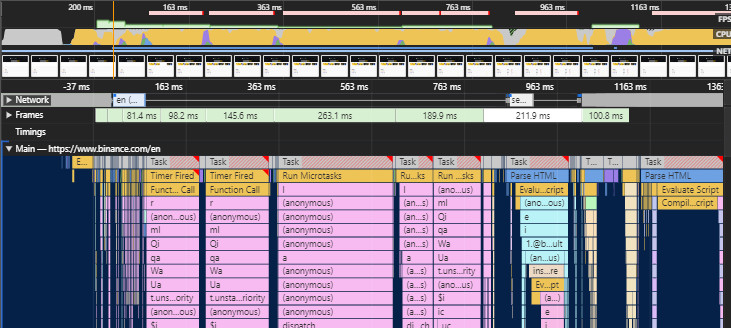
Privacy Protection
No one likes being followed around the web by trackers and ads. The horror of seeing a dating site ad pop up on your browser while showing a colleague at work something, yuk!
Brave blocks 3rd-party tracking by default, meaning I don’t need to do anything. Just download, install and it’s all taken care of in the background.
Blocking tackers is important because it:
- Prevents retargeting ads
- Prevents giant corporations selling your data
- Prevents 3rd parties storing data on your browser habits.
Google Chrome is owned by Google who also own Google Ads. What most people don’t realise is Google ads is the biggest seller of retargeting ads in the world. This may be one of the reasons why Chrome allows 3rd party trackers to collect data on how you browse the web.
Brave supports ToR, a way to conceal your IP address from geolocation services, which is a nice feature.
Brave also defaults to the https version of every website meaning your connection is secured via SSL encryption preventing MIM attacks and local network snooping. This is also available on Chrome if you install the HTTPS Everywhere plugin.
Rewards
While ads are blocked by default some users may want to consider turning them on because in Brave you get paid to view ads.
Brave was built by the same team that originally launched the BAT token (top 50 cryptocurrency). They reward users who are willing to view ads by turning on the Rewards Program in the browser settings.
Rewards are Paid out in BAT tokens which is a cryptocurrency but is exchangeable for Bitcoin and ultimately local currencies such as Euro/USD etc.
Downside of using Brave
While Brave may be faster and more secure it does come with some drawbacks you need to consider.
A lot of criticism in previous articles mentioned the lack of add-ons and extensions but this has now been fixed and all Chrome extensions are now available in Brave.
For developers there still isn’t anything to beat Chrome’s dev tools. While the console is the same there are a lot of 3rd party tools that just use Chrome by default so I still use it a lot for debugging. Tools like puppeteer use headless Chrome as standard but there’s a workaround for that here.
A couple of times I’ve had to take the shield off a site to get something to work which you do by clicking the little lion’s head and then toggling “Shields UP”.
Moving from Chrome/Firefox/Safari to Brave
In the battle of the browsers Chrome still has the upper hand because of the sheer number of users. But Brave is growing fast and it’s making a serious impact on the browser landscape in 2020. I think this is simply because it’s designed for users and it provides a faster, more premium browsing experience.
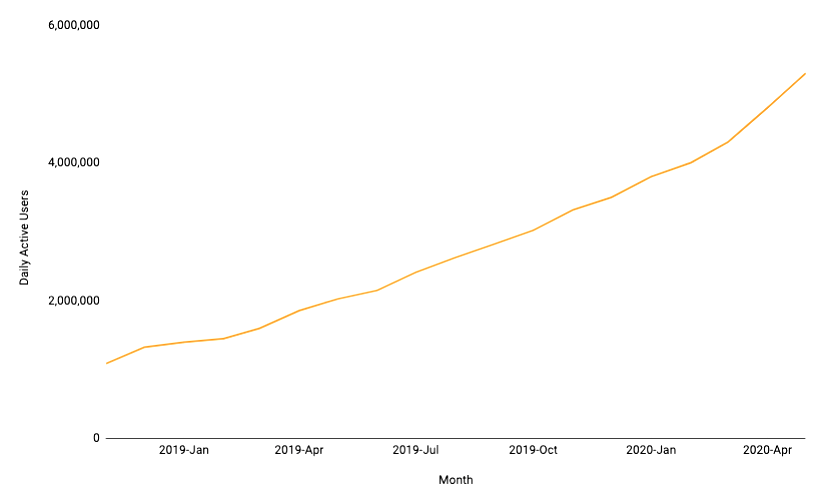
Brave is built on top of Chromium which is a derivative of Chrome. Chrome users will find it very similar to what they are already familiar with. Everything is pretty much in the same place, it just works faster.
If you are moving from Firefox or Safari then there might be some small things that are laid out differently. It’s a web browser though, it’s intuitive. Notice I didn’t include Internet Explorer or Edge in that list because if you are still using one of those there may be no hope for you 🙄
To get started see the instructions below.
How To Setup Brave Browser
- Use the link below to download the Brave Browser.
Brave is available for iOS / Android / Windows / Mac / Linux
Brave Download Page - Open the downloaded file and follow instructions to install the software
- When prompted select “make default browser” so it opens as default (can always change this back)
- Optionally turn on Brave Rewards if you want to get paid for viewing ads
Advanced: Brave Browser Automation
Tools like puppeteer use Chrome by default but we can use the following code to automate the Brave browser.
Make sure to set the executablePath and userDataDir variables relevant to your system.
The console on Brave can be opened with CTRL + SHIFT + J and this will seem very familiar to anyone that’s used Chrome’s dev tools.
Things like lighthouse and performance recording are all available in Brave as well. The console allows for direct code execution and debugging.
There is more information on browser automation here.
You can download Google Chrome here
You can download Brave Browser here