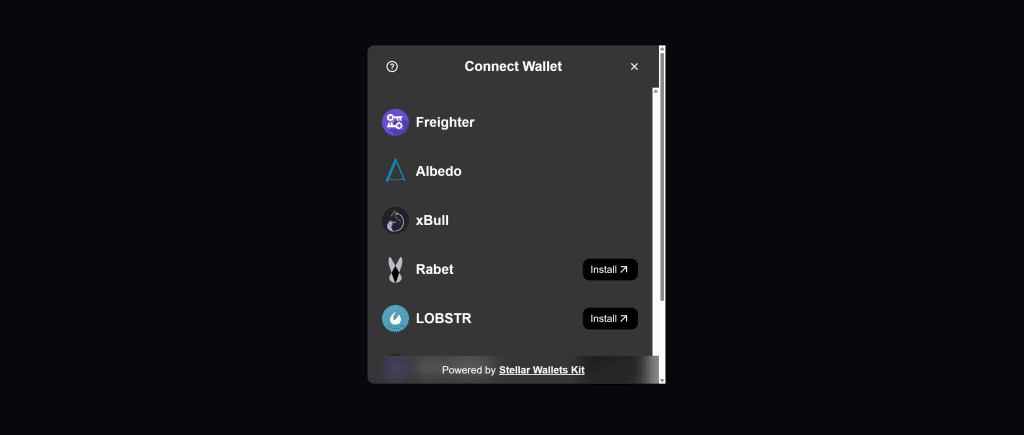This guide shows the fastest ways to add wallet connect + transaction signing to your app using Stellar Wallets Kit v2, with minimal code. It includes both React and a vanilla JS option via a bundled UMD script.

Full examples
- Live demo: https://jamesbachini.github.io/Stellar-Wallets-Kit-Boilerplate/vanilla/index.html
- React example: https://github.com/jamesbachini/Stellar-Wallets-Kit-Boilerplate/blob/main/react/src/App.js
- Vanilla example: https://github.com/jamesbachini/Stellar-Wallets-Kit-Boilerplate/blob/main/vanilla/index.html
TL;DR
- React/Node bundlers: install from JSR and import directly.
npx jsr add @creit-tech/stellar-wallets-kitimport { StellarWalletsKit } from "@creit-tech/stellar-wallets-kit/sdk";- Plain browser: drop in the prebuilt bundle
<script src="https://cdn.jsdelivr.net/gh/jamesbachini/Stellar-Wallets-Kit-Boilerplate@main/vanilla/stellar-kit-bundle/dist/wallet-kit-bundle.umd.js"></script>React Setup
Install the libraries:
npx jsr add @creit-tech/stellar-wallets-kit
npx npm i @stellar/stellar-sdk- Do this at app start, not on every render.
- Default modules include the common wallets; you can add more if needed.
Import & initialize
import { StellarWalletsKit } from "@creit-tech/stellar-wallets-kit/sdk";
import { SwkAppDarkTheme, KitEventType } from "@creit-tech/stellar-wallets-kit/types";
import { defaultModules } from '@creit-tech/stellar-wallets-kit/modules/utils';
import * as StellarSdk from '@stellar/stellar-sdk';
StellarWalletsKit.init({
theme: SwkAppDarkTheme,
modules: defaultModules(),
});Then add a div with the className buttonWrapper and load it up:
StellarWalletsKit.createButton(document.querySelector('#buttonWrapper'));- The kit renders a button that opens the connect wallet modal.
Then to sign transactions we can simply:
const {signedTxXdr} = await StellarWalletsKit.signTransaction(transaction.toXDR(), {
networkPassphrase: StellarSdk.Networks.TESTNET,
address,
});Standard index.html
You can either user a prebuilt script or create your own locally.
<script src="https://cdn.jsdelivr.net/gh/jamesbachini/Stellar-Wallets-Kit-Boilerplate@main/vanilla/stellar-kit-bundle/dist/wallet-kit-bundle.umd.js"></script>Alternatively to build your own:
To rebuild the bundle yourself, navigate to the stellar-kit-bundle directory in your terminal and run the following commands:
Fork and navigate into the bundle directory, ./vanilla/stellar-kit-bundle
Then check dependency versions and run these commands to rebuild.
cd stellar-kit-bundle npm install npm run build
This will use Vite to create a new wallet-kit-bundle.umd.js file in the /vanilla/stellar-kit-bundle/dist directory, which can be imported into the index.html file or anywhere else.
From there the functionality is identical to the react instructions above.
Full examples
- React example: https://github.com/jamesbachini/Stellar-Wallets-Kit-Boilerplate/blob/main/react/src/App.js
- Vanilla example: https://github.com/jamesbachini/Stellar-Wallets-Kit-Boilerplate/blob/main/vanilla/index.html
- Live demo: https://jamesbachini.github.io/Stellar-Wallets-Kit-Boilerplate/vanilla/index.html