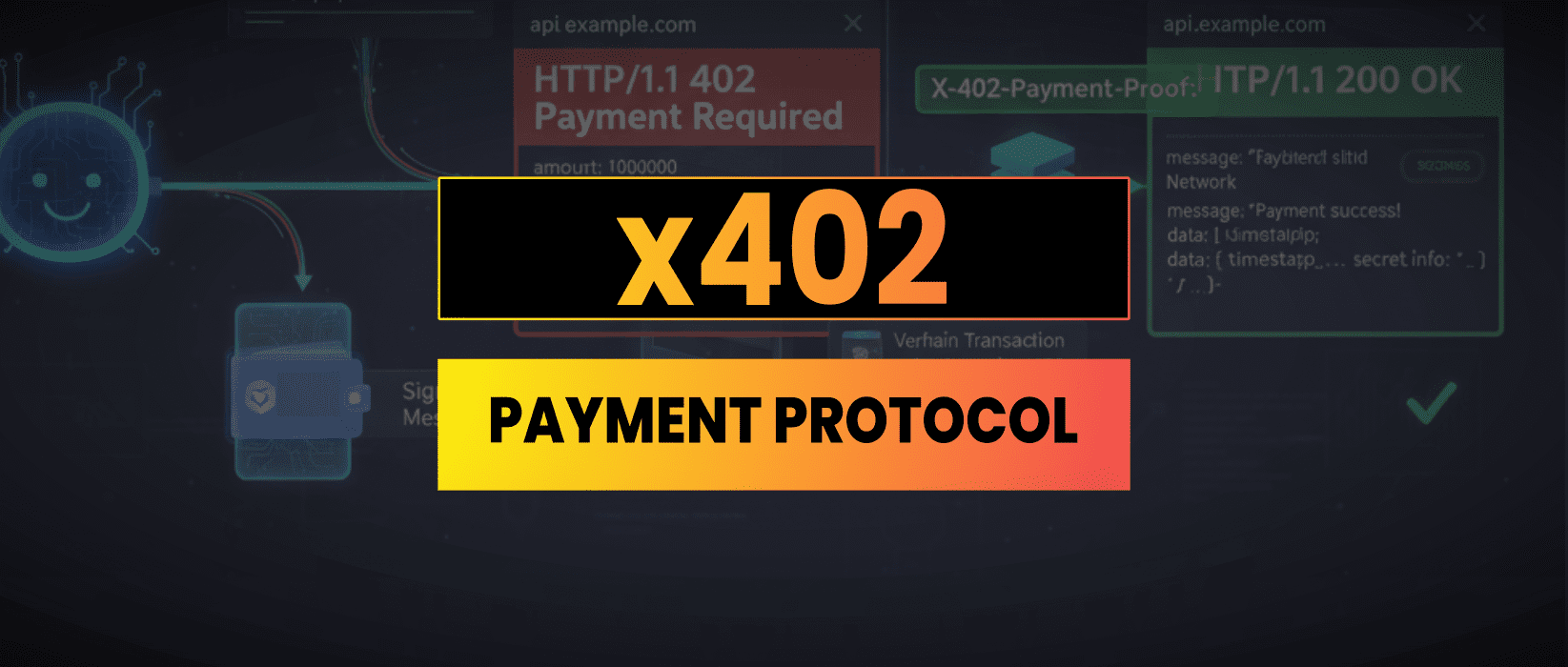The digital economy is increasingly moving towards an autonomous future, driven by AI agents and machine interactions. This new paradigm requires a new way to make payments that is as seamless, programmatic, and instant as the API calls themselves.
Enter x402, an open-source payment protocol from Coinbase that revives the long-dormant HTTP 402 “Payment Required” status code.
This article provides a technical breakdown of what x402 is, a tutorial on its workflow, and a look at the developer-centric debate around its role versus traditional API keys.
🧬 What is x402?
At its core, x402 is a protocol for enabling instant, on-chain stablecoin payments (primarily USDC) directly within an HTTP request.
Imagine an AI agent needing to access a paid API for weather data or to run an inference model. Today, that agent would need a pre-provisioned API key, tied to a credit card and a user account.
The x402 protocol aims to eliminate this friction entirely. Its design principles are:
- No Pre-Registration No sign-ups, no emails, no OAuth, and no credit card forms.
- Direct Payment The payment itself is the authentication.
- Machine-First Designed for M2M and agent-to-agent (A2A) transactions, allowing autonomous agents to discover, access, and pay for services programmatically.
- Fast & Efficient Settles payments in seconds on low-cost networks (like Base) and is fee-free for both the user and the merchant.
- Blockchain-Agnostic While prominent on EVM chains and Base, it also supports networks like Solana.
By embedding payment into the standard request/response flow of the web, x402 creates a “pay-per-use” model for any digital resource, from a single API call to a piece of content.
🛠️ How x402 Works: A Technical Walkthrough
For a developer, the x402 flow integrates directly into the familiar HTTP request-response cycle.
Step 1: The Initial Request
A client (e.g., a browser, an app, or an AI agent) makes a standard HTTP request to a paid resource.
GET /api/v1/data/premium-analysis HTTP/1.1
Host: api.example.comStep 2: The 402 Payment Prompt
If the resource requires payment, the server does not return a 401 (Unauthorized) or 403 (Forbidden). Instead, it returns an HTTP 402 (Payment Required) status.
Crucially, the response body or headers contain the “payment prompt”—a payload detailing how to pay.
HTTP/1.1 402 Payment Required
Content-Type: application/json
{
"amount": "1000000",
"currency": "USDC",
"network": "base",
"recipient_address": "0x1234...abcd",
"message_to_sign": "..."
}This response tells the client exactly what is owed (e.g., 1,000,000 ‘wei’ of USDC), where to send it, and on which network.
Step 3: On-Chain Payment & Retry
The client’s wallet or payment-enabled agent takes over.
- It constructs the payment transaction using the details from the 402 response.
- For security, it often signs a message (e.g., using EIP-712 structured data signatures) to prove ownership and intent.
- It submits the transaction to the specified blockchain.
- Once the transaction is confirmed (which takes seconds on a network like Base), the client retries the original request, this time including proof of payment (like the transaction hash or signature) in the HTTP headers.
GET /api/v1/data/premium-analysis HTTP/1.1
Host: api.example.com
X-402-Payment-Proof: <tx_hash_or_signature>Step 4: Verification and Access
The server receives the retried request. It doesn’t need to run a full blockchain node itself. Instead, it typically uses a facilitator (a service that handles settlement) to:
- Receive the
X-402-Payment-Proof. - Quickly verify the transaction’s validity and confirmation on-chain.
- If valid, the server returns a
200 OKand grants access to the resource.
This entire round-trip can happen in seconds, enabling real-time microtransactions for digital services.
🧑💻 x402 Demo Server
const express = require('express');
const app = express();
const PORT = 3000;
// --- Configuration ---
// These are the details your server would show in the 402 prompt
const PAYMENT_DETAILS = {
// Standard x402 fields
amount: "1000000", // 1 USDC (assuming 6 decimals)
currency: "USDC",
network: "base",
recipient_address: "0x1234567890123456789012345678901234567890",
// --- DEMO-ONLY FIELD ---
// This is our MOCK "proof" for the demo.
// In a real app, the server wouldn't send the proof.
// The client would send a real 'tx_hash' as proof.
required_proof: "MOCK_PROOF_FOR_DEMO_12345"
};
// --- Protected Endpoint ---
// This is the API route that requires payment.
app.get('/api/premium-data', (req, res) => {
console.log(`[REQ] Received request for /api/premium-data`);
// 1. Get the proof from the request header
const paymentProof = req.headers['x-402-payment-proof'];
// 2. Check if payment proof exists
if (!paymentProof) {
// --- Step 2: Payment Prompt ---
// No proof found. The client hasn't paid yet.
// Respond with HTTP 402 and the payment details.
console.log('[RES] No payment proof. Responding with 402 Payment Required.');
return res.status(402).json(PAYMENT_DETAILS);
}
// 3. Verify the payment proof
//
// !!! --- THIS IS THE MOCKED PART --- !!!
// In a real-world app, you would:
// a) Take the 'paymentProof' (which would be a tx_hash, e.g., "0xabc...")
// b) Use an RPC client (e.g., Alchemy, Infura) or a facilitator service.
// c) Verify the transaction on-chain (check 'to', 'amount', 'status').
//
// For this demo, we just check if the proof matches our mock secret.
if (paymentProof === PAYMENT_DETAILS.required_proof) {
// --- Step 4: Verification and Access ---
// The proof is valid! Grant access to the resource.
console.log('[RES] Valid proof received. Responding with 200 OK.');
return res.status(200).json({
message: "Payment success! Here is your premium data.",
data: {
timestamp: Date.now(),
secret_info: "The quick brown fox jumps over the lazy dog."
}
});
}
// 4. Handle invalid proof
// The client sent a proof, but it was incorrect.
console.log('[RES] Invalid proof received. Responding with 401 Unauthorized.');
return res.status(401).json({
error: "Invalid or expired payment proof."
});
});
// Start the server
app.listen(PORT, () => {
console.log(`x402 Demo Server running at http://localhost:${PORT}`);
console.log('Try accessing the protected route:');
console.log(`curl -i http://localhost:${PORT}/api/premium-data`);
});Test the x402 Flow
Open a new terminal window (leave the server running in the first one) and use curl to act as the client.
Step A: The Initial Request (No Payment)
This is the client (or AI agent) discovering the resource.
# The -i flag shows the HTTP response headers
curl -i http://localhost:3000/api/premium-data✅ Server Output: You will see a log in your server’s terminal: [RES] No payment proof. Responding with 402 Payment Required.
Client (curl) Output: You will get an HTTP 402 response, along with the payment details in the JSON body.
HTTP/1.1 402 Payment Required
Content-Type: application/json; charset=utf-8
Content-Length: 175
ETag: W/"af-..."
Date: ...
Connection: keep-alive
{
"amount": "1000000",
"currency": "USDC",
"network": "base",
"recipient_address": "0x1234567890123456789012345678901234567890",
"required_proof": "MOCK_PROOF_FOR_DEMO_12345"
}Step B: The Second Request (With Payment Proof)
Your client has now (hypothetically) gone to the blockchain, made the payment, and obtained proof. For our demo, the “proof” is the value from the required_proof field: "MOCK_PROOF_FOR_DEMO_12345".
Now, the client retries the request, including this proof in the X-402-Payment-Proof header.
# We use the -H flag to add a custom HTTP header
curl -i -H "X-402-Payment-Proof: MOCK_PROOF_FOR_DEMO_12345" http://localhost:3000/api/premium-data✅ Server Output: Your server’s terminal will log: [RES] Valid proof received. Responding with 200 OK.
Client (curl) Output: Success! You get an HTTP 200 OK and the protected data.
HTTP/1.1 200 OK
Content-Type: application/json; charset=utf-8
Content-Length: 123
ETag: W/"7b-..."
Date: ...
Connection: keep-alive
{
"message": "Payment success! Here is your premium data.",
"data": {
"timestamp": 1678886400000,
"secret_info": "The quick brown fox jumps over the lazy dog."
}
}This two-step curl process demonstrates the request > prompt > retry > access flow of the x402 protocol from a developer’s perspective.
📈 The Broader Ecosystem
x402 is not just a theoretical standard. It has significant backing and a growing ecosystem.
- Major Integrations The protocol is supported or being integrated by major players like Coinbase, Cloudflare, Google (via its Agent Payments Protocol extension), Vercel, AWS, Anthropic, and Visa.
- Recent Growth The protocol has seen a surge in adoption, driven by AI agents, with a 100% increase in transactions and a 4400% increase in volume (to $51.5K) in a recent one-month period.
- Ecosystem Projects A narrative is building in the AI and crypto spaces, with projects like:
- PayAI Network (@PayAINetwork) Building infrastructure for AI agent payments using x402.
- GOAT Network (@GOATRollup) Integrating x402 for cross-chain settlements.
- 402.tech (@402_tech) A launchpad for x402-related projects.
- $PING: A token often cited in the x402 narrative.
- Others like Karum (@karum_AI) and Horizon Oracles (@HorizonOracles) are also building with x402.