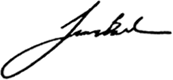This module is part of a free online course where you can learn digital marketing.
The Facebook advertising network is the most advanced and powerful marketing platform the world has ever seen. In this module I’m going to show you ways to get the most out your Facebook ads.
- [Video] 7 Tips To Improve Facebook Ads
- The Facebook Advertising Network
- Campaign & Ad Group Structure – The Game Plan
- Facebook Ad Creatives – What Works And Why
- Setting Up The Facebook Pixel
- Targeting Your Facebook Ads | The Key To Success
- Scaling Facebook Campaigns With Pixel Data – The End Game
- Custom Audiences, Lookalikes & Retargeting
- Facebook’s Internal Ad Spy Tool
- 7 Tips To Instantly Improve Your Facebook Ads
7 Tips To Improve Facebook Ads [Video]

The Facebook Advertising Network
The Facebook Advertising Network consists of three main internal media properties plus the audience network of 3rd party sites and apps.

This media network provides advertisers with an audience of over two billion people.
Facebook Ads also has the most powerful targeting capabilities of any network. Marketers are controversially permitted to laser target campaigns using Facebook’s wealth of user data.
Campaign & Ad Group Structure – The Game Plan
Facebook Advertising can broken down into a hierarchy of
Campaigns > Ad Groups > Ads
When starting with Facebook Ads we want to segment traffic in to separate campaigns based on the network placement. If there are any other major factors that might affect conversions and costs then additional campaigns can be created but generally we want to stick to between 1-10 campaigns per offer. I generally have a single campaign for each country I’m targeting and each network i.e. US FB, US Insta, UK FB, UK Insta
I’d recommend starting with Facebook Feed ads in the most popular region. Create and optimize traffic there before scaling out.
Within the test campaign there will be a lot of ad groups. Between 10 and 50 at any one time. Each ad group will have a very small test budget of perhaps $3-10 USD / day. The targeting and ads will be different on each ad group. This is the throwing muck at the wall stage to see what sticks.
We will be using conversion data and the Facebook pixel to optimize. This will mostly be done manually on Ad Groups rather than individual ads within ad groups. On each ad group I’d hope to spend 2x-3-x the conversion value before I pause under-performing ad groups.
If there is a proven ad creative then use that across all ad groups to gain targeting data to start with. We want to learn and teach Facebook’s algorithms who is interested in this offer before doing too much work on tweaking the ad itself.
Alternatively if I don’t know what ad creatives and angles will work well I’ll design multiple ads and pre-test these in an ad group. Looking for something that connects, engages and converts. The leading ad from this pre-test will then be used to start rolling out ad groups to establish interest based targeting.
After 2-3 days there should be enough data to go in and start to get a feel for what is working and what isn’t. Pause ad groups that are getting traffic but aren’t converting. Create variations and do further testing on what is working best.
The targeting options are unexhaustable on the Facebook Advertising Network. There is no limit to the different combinations of targeting that can be drilled down to find the perfect audience for an offer.
Keep moving forwards with testing and creating until a pocket of profitable traffic is found. Conversion data will provide insights into what works while also training the Facebook pixel which will be crucial when it comes time to scale up traffic.
Facebook Ad Creatives – What Works And Why
Creating a sense of urgency to take action is critical in Facebook ads. It’s a form of disruptive marketing and there needs to be a very good reason for someone to stop browsing family photos and go buy your product.
This could be a flash sale, some kind of scarcity or product availability limitations, early bird discounts etc.
Here’s a list of just some of the advertising creative options available on the network:
Image Ads – Text and image still ads. Simple and effective but overshadowed by many of the newer formats.
1200×628 pixels
Video Ads – can be up to two hours long on Facebook. Mobile & Desktop
Format: .mov or .mp4
Minimum Resolution: 1280×720
Recommended Resolution: 1920×1080
Max File Size: 2.3GB
Thumbnail 1200×675
Carousel Ads – allow up to 10 videos or images to be combined into a swipeable carousel ad. Can display different benefits of a single product or showcase multiple products. Mobile & Desktop
1080x1080px
Collection Ads – A collection of still images, stock photos, text and video clips. Can also add call to action buttons within the ad. These open up full-screen on mobile.
Facebook Stories – 3/4 of users don’t rotate their phones to watch video content on Facebook. Facebook stories are vertical Tiktok or Instagram style stories with a CTA button. This increases the ad immersion. Note. CTA and text is placed over the lower part of the video.
1080×1920 pixels
Video Poll Ads – Build brand awareness with a video above a poll. Designed to increase interaction for brand advertisers.
Instant Experience Ads – A Facebook hosted landing page which loads natively.
Lead Ads – A Facebook hosted lander designed to capture contact details for subscriptions, free trials etc. This keeps the user on Facebook’s site/app which has pros and cons for the advertiser. Lookalike and custom audiences can be built from the users that interact with the lead ads.
Catalogue Ads – These are more of a product container than an ad creative but worth mentioning because they are powerful for e-commerce. A catalogue of products can be connected to retargeting ads, Facebook/Insta Shopping ads and other ad creatives to provide dynamic targeting.
Dynamic Creatives – This is set at ad group level with a toggle switch and lets Facebook use text, image and video provided to put together “creative elements”. Similar to Google’s dynamic ads on the display network.

Setting Up The Facebook Pixel
We need to install the Facebook pixel and setup some events to get conversion data.
First step is to go to https://business.facebook.com
Then navigate to Event Manager > Select or Create a Pixel > Add Events > From A New Website > Install Manually
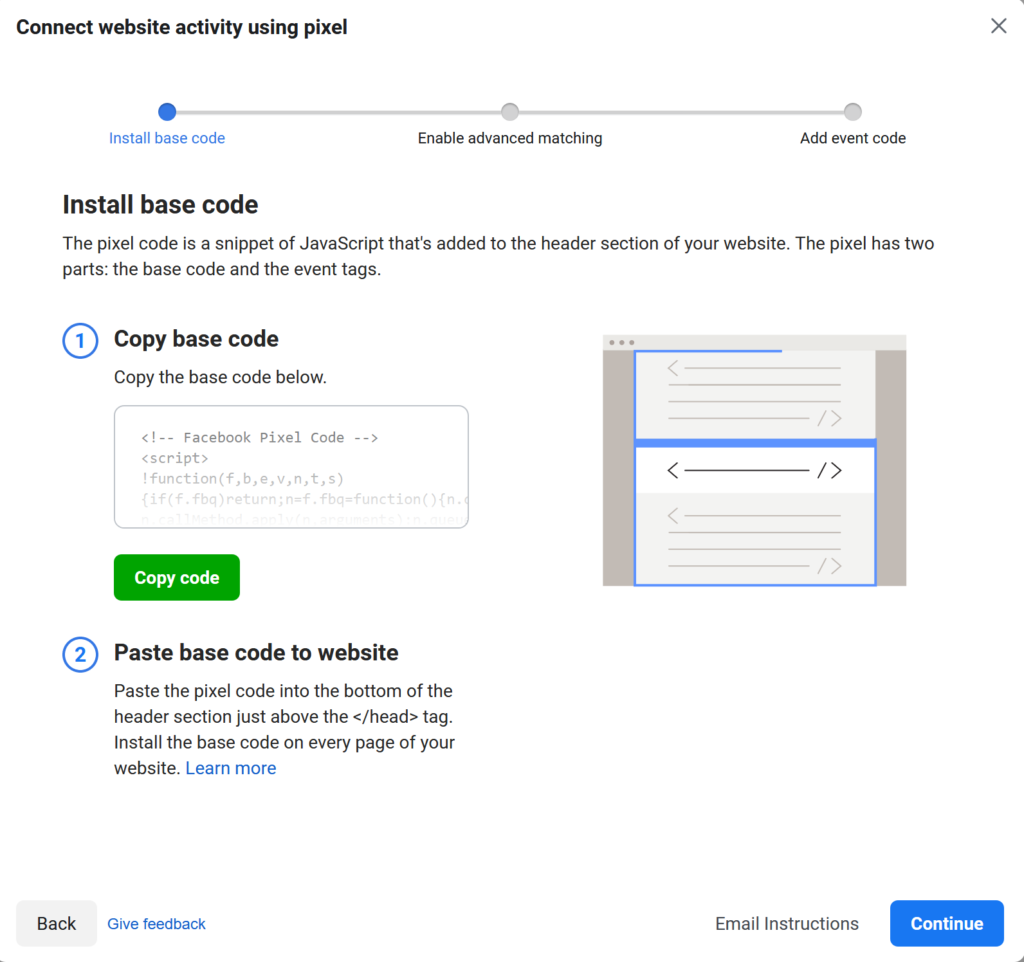
On most platforms such as WordPress or Shopify there will be an option or plugin for this. On hard coded HTML sites copy and paste the above code into the before the closing </head> tag.
On most platforms conversion events will be setup automatically. On HTML sites this will track as default just page views and we will want to add conversion events.
Facebook has a nocode option for installing events called the Event Setup Tool. This opens up the website in a new tab and you can demonstrate and tag events on the site without writing a line of code.
Most developers will want to add events manually using Javascript. The standard format for this is:-
fbq('track', 'Purchase', {currency: "GBP", value: 999.00});The global fbq function is loaded from the main Facebook pixel so make sure this is loaded on any page that might fire events.
There’s also an option for s2s conversion tracking using the Facebook Conversion API. This opens up a lot of possibilities for advanced integrations. More info here: https://www.facebook.com/business/help/2041148702652965
Here are just some of the official partners that have Facebook Ad Tracking plugins and integrated setups.
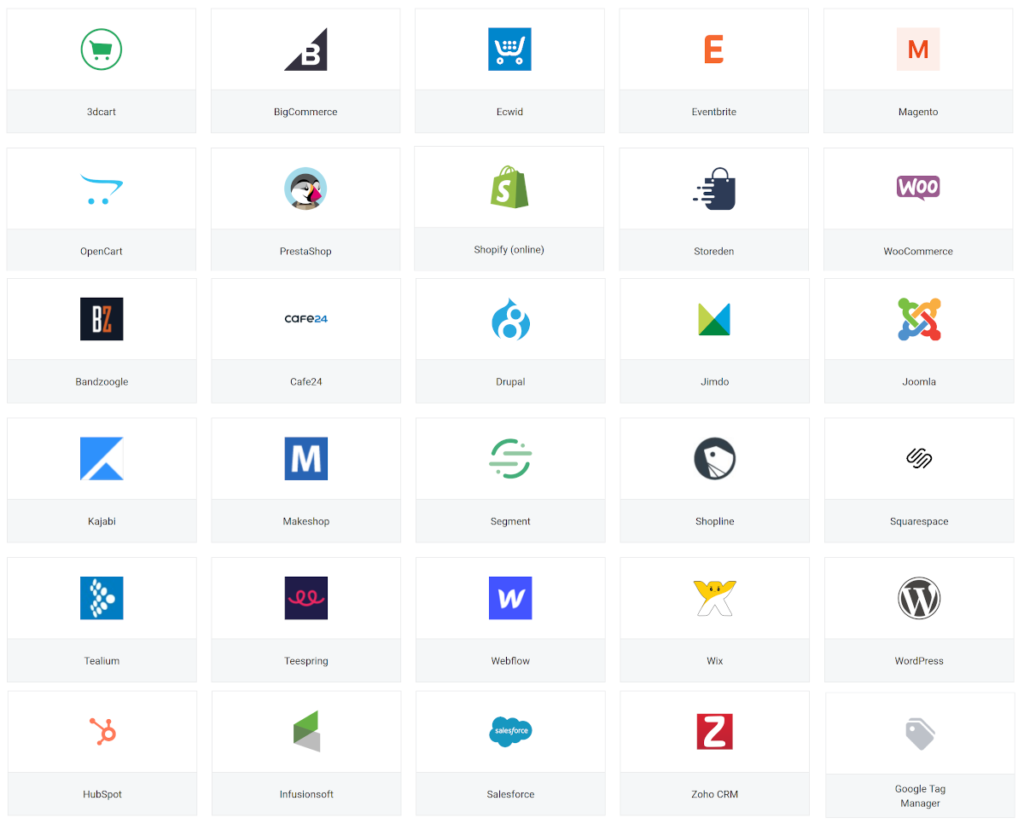
Targeting Your Facebook Ads | The Key To Success
Targeting is setup at the ad group level to select a group of people to show ads to.
Alongside location, age, gender, the broad categories for detailed targeting options are as follows:
Demographics
Education
Financial
Life events
Parents
Relationship
Work
Interests
Business and industry
Entertainment
Family and relationships
Fitness and wellness
Food and drink
Hobbies and activities
Shopping and fashion
Sports and outdoors
Technology
Behaviours
Anniversary
Consumer classification
Digital activities
Ex-pats
Mobile Device User
Mobile device user/device use time
More categories
Politics (US)
Purchase behaviour
Ramadan (Month)
Soccer
Travel
By searching for interests relevant to the niche it’s possible to find all sorts of weird and wonderful targeting options. Narrow audience can be used to combine these and segment further.
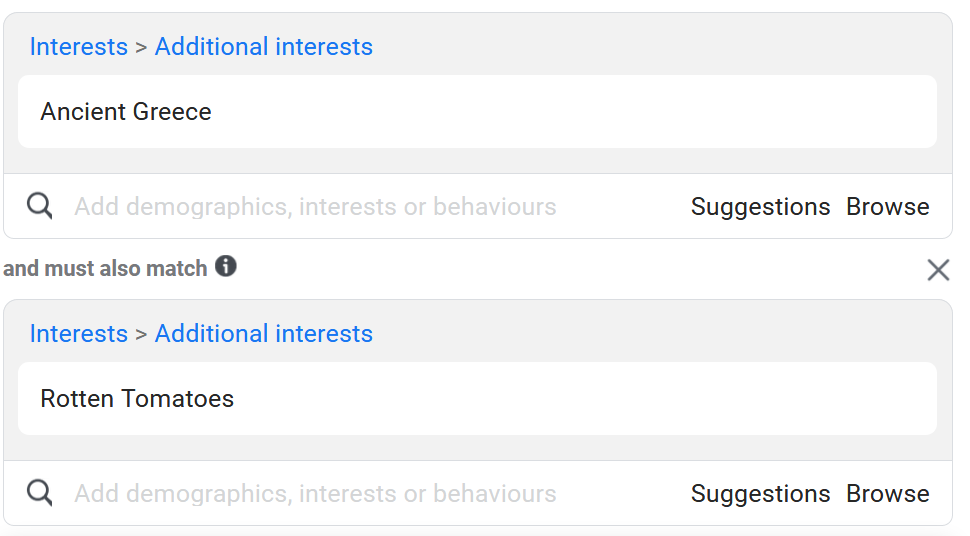
A more useful example might be a dating website to target ex-pats that are single in their 50’s or a bank to target people interested in mergers and acquisitions.
By understanding our customers we can come up with ideas for how they can be most effectively segmented into a group.
There are certain targeting options that completely change ad group performance. The most important of these for e-commerce is Behaviour > Purchase Behaviour > Engaged Shoppers. This targeting metric is in high demand for obvious reasons and it can increase both conversion rates and cost per clicks.
It’s important to understand that different groups of people are valued differently by advertisers. While an engaged shopper in the US might cost $1/click a broadly targeted campaign in the Philippines will cost <$0.03/click.
The problem is if advertisers aren’t paying extra for engaged shoppers (or other high competitive targeting options) then they end up getting given the left overs as you’d expect from an auction based bidding system.
Further targeting is available by device and placements with the following options:
Facebook
Facebook News Feed
Facebook Marketplace
Facebook video feeds
Facebook right column
Facebook groups feed
Facebook Stories
Facebook in-stream videos
Facebook search results
Facebook Instant Articles
Instagram
Instagram Feed
Instagram Explore
Instagram Stories
Facebook Messenger
Messenger inbox
Messenger Stories
Messenger sponsored messages
Audience Network
Native, banner & interstitial
Audience Network rewarded videos
Audience Network in-stream videos
These will all convert differently so it’s often better to target one placement at a time and test individually in the early stages.
Scaling Facebook Campaigns With Pixel Data – The End Game
The best performing ad groups in a campaign should be scaled up to a point where they are getting more than 50 conversion events per week. By increasing budgets and bid caps we can balance the volume so that there is a consistent flow of conversion data to train the Facebook pixel.
This data will pull the ad group out of the “learning phase” and metrics should start to improve as well. The more data that there is available the better the targeting will be.
The end game is to target broad and let Facebook’s machine learning optimize behind the scenes to find new customers based on the customers that previously converted.
Campaigns are setup using the conversions objective to focus the budget spend on the audience that is most likely to convert. The targeting is set to a custom audience based on the conversion events.
This is a good time to scale campaigns running only on Facebook over to Instagram if this hasn’t been done already. The data derived from a Facebook campaign will often work well when duplicated directly across to Instagram. The user and audience matching is bridged across both networks.
At high volume it’s possible to give the Facebook advertising network a geographic region, good conversion data and let it run wild with no further targeting and huge budgets.
The ad account at this point is highly valuable and shouldn’t be risked. If the account is closed because of a questionable ad submission then that data is lost and it will be back to square one.
This all works because Facebook’s machine learning algorithms have access to more data and a better ability to interpret that data than marketers can manually.
This is a perfect use case for AI in marketing and it’s proving highly effective.
Custom Audiences, Lookalikes & Retargeting
Custom Audiences can be built from various sources such as website traffic. Lookalike audiences are an expansion of this which uses Facebook’s huge data sources alongside machine learning algorithms to find a broader “most alike” audience.
Retargeting can be used to show ads to visitors that have previously interacted with a brands content.
Building Custom Audiences
Custom Audiences can be built from the following sources
- Customer File – A list of email addresses, mobile phone numbers or Facebook user IDs. Very powerful if you can get a targeted email list.
- Website Traffic. Retargeting traffic based on visitors to certain URL’s on your website.
- App Activity. Event based targeting based on app interaction.
- Offline Activity. Target visitors in-store, or who have connected via phone previously with your business.
- Engagement. Users who engaged with your properties on Facebook and Instagram.
Building Lookalike Audiences
A lookalike audience takes a custom audience and then uses machine learning to match 1-10% of the entire population based on similar characteristics to the custom audience.
Always start with 1% and expand from there. Lookalike audiences can be further targeted with additional targeting options in the ad group setup.
Lookalike audiences are only as good as the data you feed the pixel. Train the pixel by giving it as much data from your site as possible and it will be able to better understand which users convert and are most valuable to your business.

Facebook’s Internal Ad Spy Tool
There are countless 3rd party spy tools for the Facebook network. In an attempt to improve transparency Facebook launched their own… kind of.
https://www.facebook.com/ads/library/
The Facebook ads library lets you search for competitor ads using keywords or company names. There are options to filter by region, date and platform.
It also provides additional data on the business page such as when it was created and where the people who manage the page are logging in from. How many likes/followers etc is also listed.
The one thing that the ads library doesn’t do that 3rd party spy tools do is provide trending ads or the ability to filter ads by likes/shares etc. Even with this limitation it’s a good way to get a feel for what is working in the industry. Look at what companies with large budgets and a performance marketing background are doing as they will be doing the most testing, in theory.
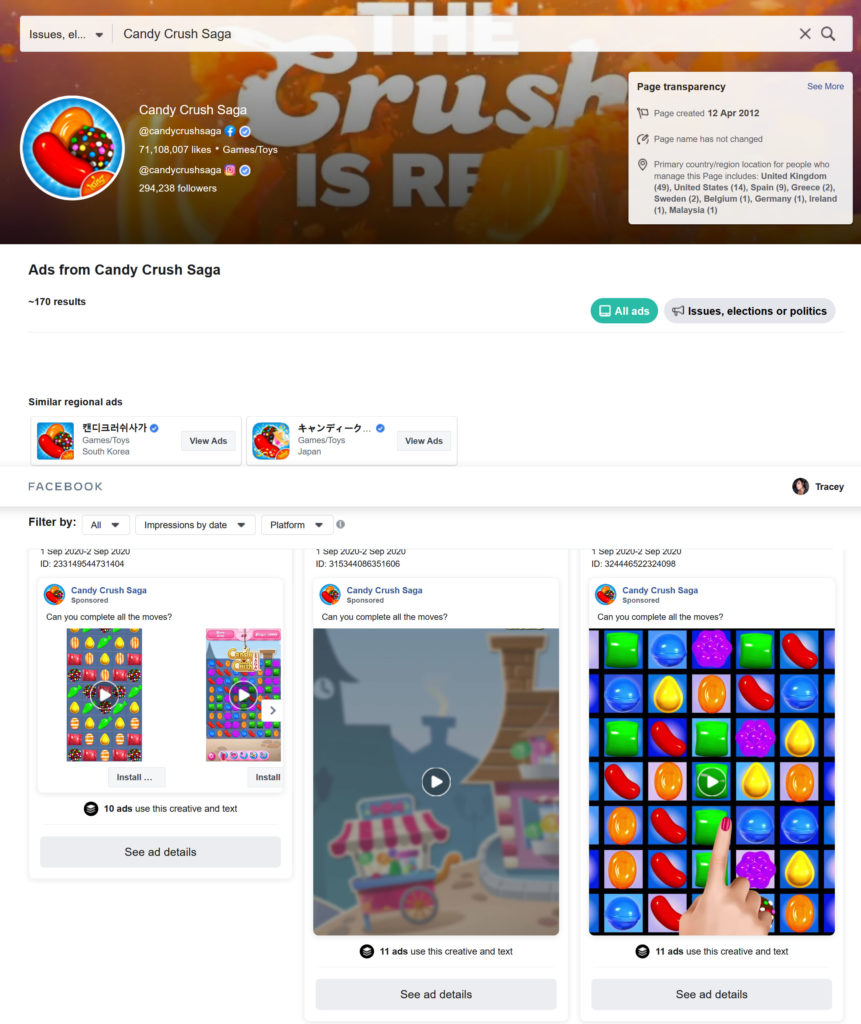
7 Tips To Instantly Improve Your Facebook Ads
- When training the pixel note that Facebook’s machine learning algorithms are only as good as the data fed into them. Make sure your conversions are being fired by people actually interested in the products.
In the past I’ve setup pixels to fire after 10 seconds just if a visitor stays on the site. This provides little useful data to Facebook and although it looks like you are optimizing faster, it’s not effective. - Video converts better than static content so use this where possible. Always keep in mind that people are on Facebook to interact with people not businesses. This is why amateurish content and a personalized touch works better than corporate content most of the time.
- Aim to get at least 50 conversion events per ad group per week to grow out of the “learning phase” and give Facebook enough data to optimize with.
Create custom audiences and lookalike audiences based on these conversion events. - Set bid and budget caps to control spending but don’t be afraid to test different bids as a higher bid may produce a higher click through rate but lower conversion rate because the ad auctions you are winning are coming from a better demographic.
This comes from the effect of low bidder getting the auction left overs that companies with more data don’t want. - Scale campaigns both horizontally and vertically by increasing budgets and duplicating the most profitable ad groups. Note this will increase ad frequency across the campaigns so it may be worth considering refreshing the ad creatives to avoid banner blindness. Advertisers can also duplicate Facebook campaigns across to Instagram. The same data and algorithms will often work across both social networks.
- Use https://www.facebook.com/ads/library/ to spy on competitors and see what new creatives leading companies are coming up with. Look for companies that will be doing data-driven marketing at high volumes to get ideas from.
- If you have a customer database, use it. You can convert email addresses or mobile phone numbers into a custom audience for retargeting campaigns.
“It’s much easier to sell a new product to an existing customer than it is to sell an existing product to a new customer“
This article is part of a free online course where you can learn digital marketing.
If you’ve enjoyed these resources could you help share this content on social media and send it to anyone who you think might benefit from it.
Thank you.