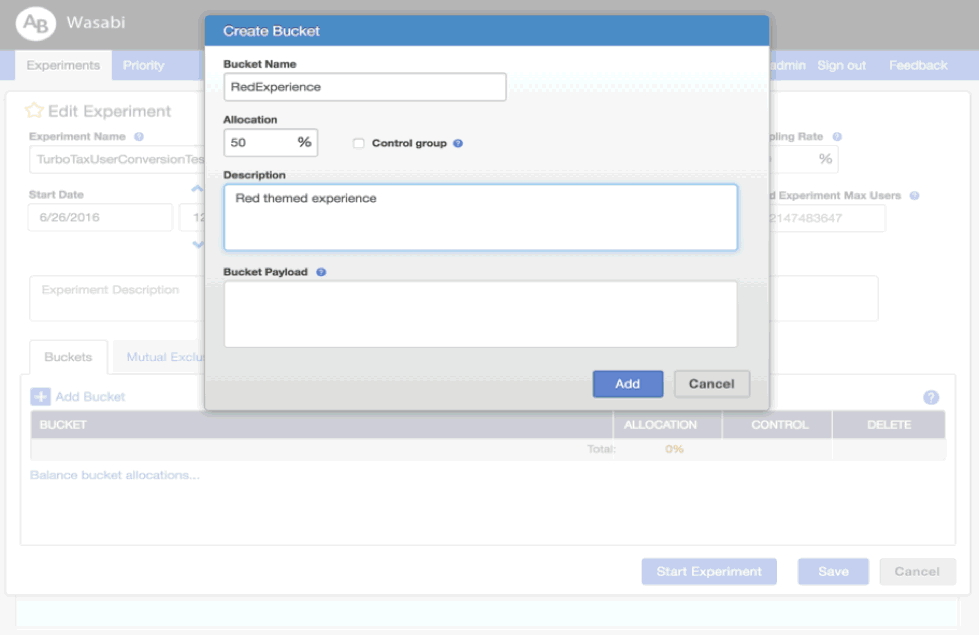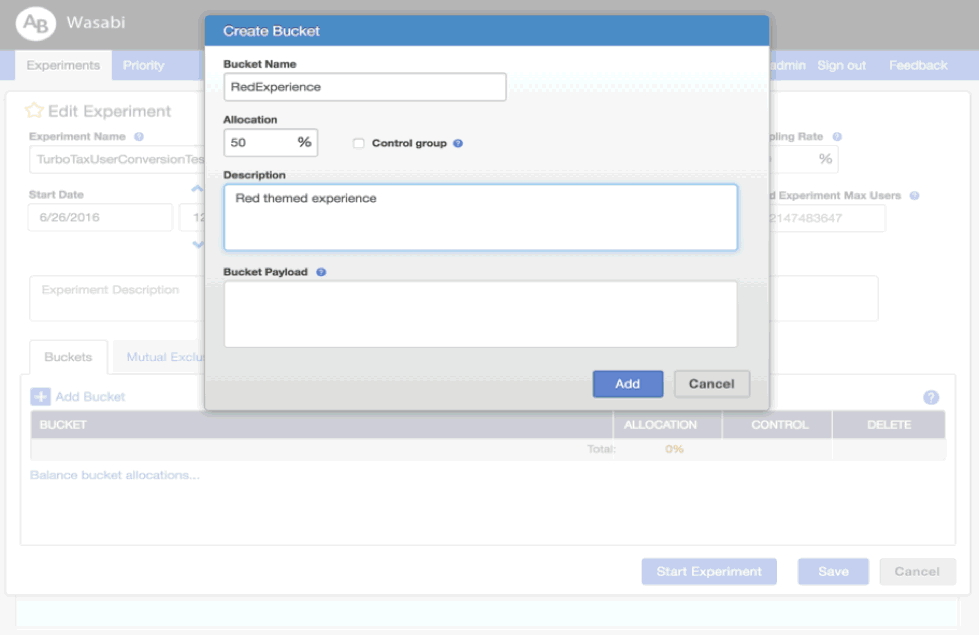Update July 2020 – Wasabi is no longer maintained or supported. Check this article for more information on conversion rate optimisation.
Wasabi AB Testing Platform
Intuit have opensourced a enterprise grade A/B testing platform called Wasabi.
This runs as an API on a separate server from your site/landers. It isn’t the easiest thing to setup and will require some knowledge of using the command line from a linux based system.
You can setup multiple split tests on your website. For example you may want to test two different headlines or another test might be different colors for the CTA button or a different icon for the shopping cart. Conversions are then tracked based on user metrics such as click throughs, sign ups or sales. The data is stored privately on your own server which is one benefit over 3rd party SaaS systems like Optimizely. Based on the data collected you can improve the conversion funnel of your site and optimise it for greater performance.
The git repositry is at: https://github.com/intuit/wasabi
Here are some screenshots:
It’s pretty rare for a performance testing system of this quality to be released as opensource (free).
It makes a good alternative for something like Optimizely for those who are technically minded and have enough volume/revenue to make the setup worthwhile.
Having said that for anyone familiar with using linux instances the install for Ubuntu is simply:
% git clone https://github.com/intuit/wasabi.git
% cd wasabi
% ./bin/wasabi.sh bootstrap
% sudo reboot
Unfortunately wasabi is no longer maintained and I wouldn’t recommend it for testing in 2020. Message from the Readme: “Wasabi A/B Testing service is an open source project that is no longer under active development or being supported”