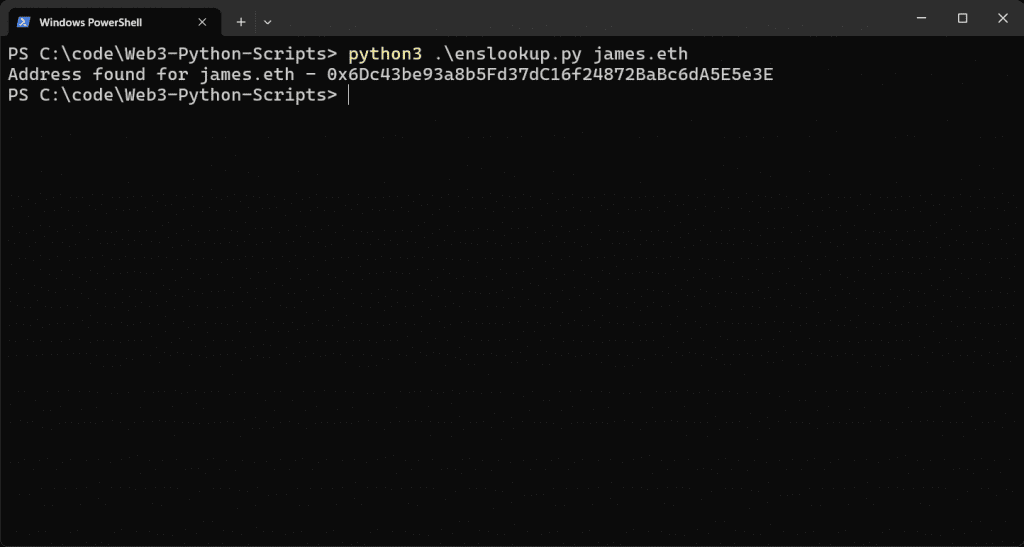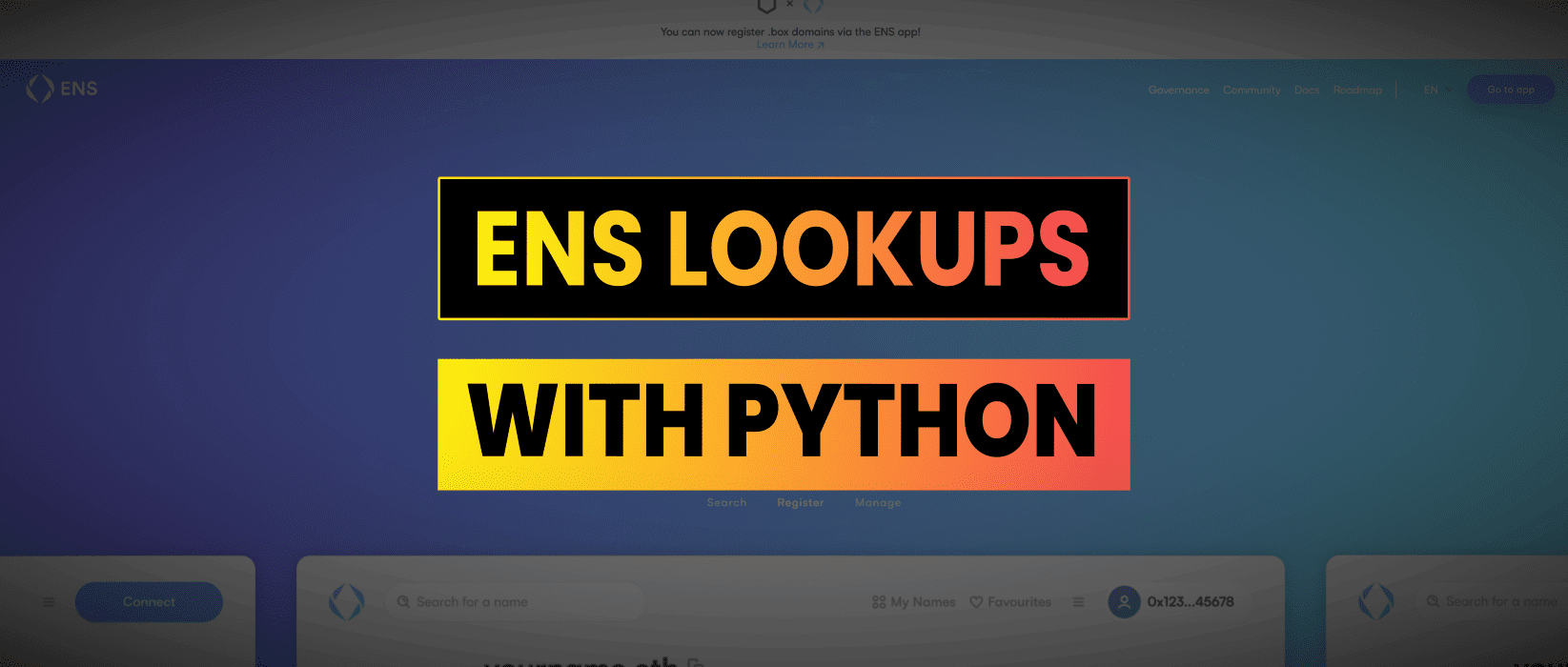To check a wallet token balance on the Ethereum blockchain using Python you will need the following:
- Infura API Key You can get this by signing up at Infura.
- Python Installed on your device, download here.
- Web3.py This is a Python library for interacting with the Ethereum blockchain.
- ENS.py This is a Python library for resolving ENS names.
Once we have our API key ready and Python installed we can install web3.py using the following command
pip install web3 ensNow let’s create a file called enslookup.py and add the following code. Enter your Infura API key on line 5. Code is also available in the Github repository: https://github.com/jamesbachini/Web3-Python-Scripts
import argparse
from web3 import Web3
infura_url = "https://mainnet.infura.io/v3/YOUR_API_KEY_HERE"
web3 = Web3(Web3.HTTPProvider(infura_url))
parser = argparse.ArgumentParser(description="Look up an Ethereum Name Service (ENS) name.")
parser.add_argument("name", type=str, help="The ENS name to look up, e.g., james.eth")
args = parser.parse_args()
address = web3.ens.address(args.name)
if address:
print(f"Address found for {args.name} - {address}")
else:
print(f"ENS name {args.name} could not be found")Now lets run the script and give it a name to lookup as the first argument
python ./enslookup.py james.eth